I have an insurance policy that is billed monthly. I pay it using Bank of the Philippine Islands (BPI) app. For more than one year and a half, I have not missed paying. I have not encountered any problem doing this as I make sure that I leave the cost of the insurance product I availed in my other account where my salary is deposited. However, I failed to transfer the needed amount to my BPI account as I exceeded in withdrawing money. This situation coincided with the declared holidays: October 31 and November 1.
I brought this out to my financial adviser through chat. She told me that my problem can be solved through GCash app. I was today years old when I learned how to transfer funds using the said app. For those who have no clues to do it, this is for you. I am posting here the steps how to transfer money from GCash to BPI. Screenshots are made for you to visualize the transaction.
1. Tap the GCash app on your phone and enter the four- digit MPIN.
2. Press the Transfer icon in the dashboard.
3. Select BPI
4. Enter the amount. Provide the account name and account number of the receiver.
5. After filling out, click the Send Money button. Take note that Php 15.00 fee will be charged per transaction.
6. Review the details. If the information are correct, click Confirm.
7. Globe has an authentication procedure. You need to enter the authentication code the network sent to your phone number. Once done, click Submit.
Invoice like this will appear on your screen. It gives you a notice about the transfer being processed. GCash tells that all successful transactions will be credited instantly. However, for pending bank validation, you need to wait for three (3)- five (5) business days.
Indeed, GCash makes banking easier. It saves you time, energy, and money. Give it a try.
P. S.
This is not a sponsored post.









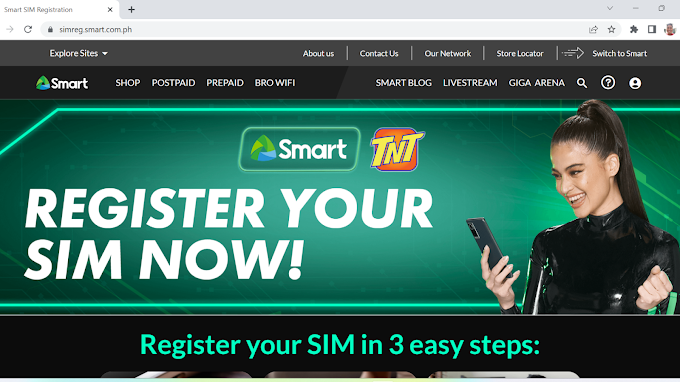


0 Comments